Overview of SAS Architecture
SAS Architecture refers to the organizational shape and layout concepts of SAS (Statistical Analysis System) software, a collection of gear and programs used for records management, analytics, and business intelligence. The structure includes several additives that work collectively to organize, examine, and visualize facts, imparting users with valuable insights and facilitating fact-driven decision-making.
Key features of SAS Architecture include:
- Scalability: SAS is designed to support the growth of organizations by accommodating increased data volume and complexity.
- Flexibility: SAS supports various data formats and integrates with other software platforms, making it adaptable to multiple business needs.
- Security: SAS provides robust security features, ensuring data privacy and protection against unauthorized access.
The following diagram is a conceptual view of the SAS grid architecture when using SAS Grid Manager for Platform, which uses Platform Suite for SAS. Platform Suite for SAS is a set of components that provide efficient resource allocation, policy management, and load balancing of SAS workload requests.
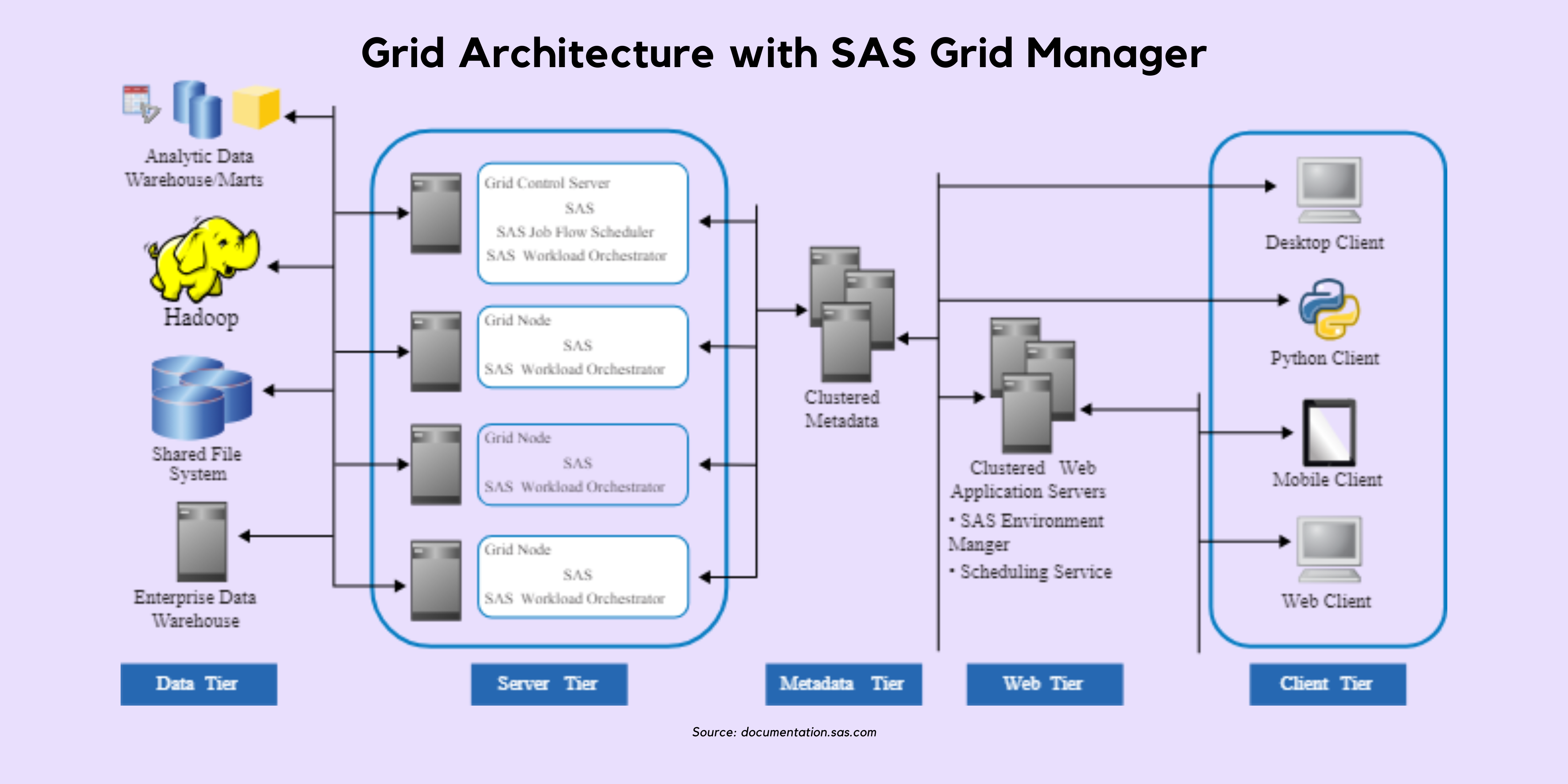
SAS Components and Functionality
SAS software consists of a variety of components that provide additional functionality to support data management, analysis, and reporting. Some of the key areas include:
- SAS Base: The core of SAS software, offering data management and basic statistical analysis capabilities.
- SAS/STAT: An extension of SAS Base, providing additional advanced statistical analysis methods, such as regression, multivariate analysis, and survival analysis.
- SAS/GRAPH: A component for creating high-quality graphical representations of data, including charts, plots, and maps.
- SAS/ETS: A suite of tools for econometric and time series analysis, forecasting, and financial modeling.
- SAS/IML: An interactive matrix language that supports matrix computation and manipulation, ideal for complex mathematical analyses.
- SAS Enterprise Guide: A point-and-click interface for managing and analyzing data, offering an intuitive way to access SAS functionality.
- SAS Enterprise Miner: A comprehensive data mining solution that helps users build, evaluate, and implement predictive models.
- SAS Visual Analytics: A web-based tool for data visualization and exploration, facilitating the creation of interactive reports and dashboards.
Deployment Options for SAS Architecture
SAS Architecture can be used in a number of ways to meet the needs of any organization. The default configuration options are:
On-Premise: In this traditional application, SAS software is installed and running on the organization’s servers and infrastructure. This option provides comprehensive control over hardware, software, and data. However it can require significant IT resources to maintain and manage.
Cloud-based: SAS offers cloud-based deployment options. where the software is hosted on SAS’s own or third-party cloud infrastructure; This approach reduces the need for internal IT resources and provides greater flexibility. But it can mean additional costs for cloud services.
Hybrid: Hybrid deployments combine on-premises and cloud infrastructure. Helping various organizations Benefit from both approaches This option provides more flexibility in managing data and resources while preserving critical resources.
SAS Viya: A modern open-source platform and cloud-based for analytics and AI applications, SAS Viya provides a flexible and scalable architecture that supports a wide range of applications. Including on-premises, cloud, and hybrid environments.
Integration with Other Technologies
SAS Architecture is designed to integrate seamlessly with various other technologies and platforms, enhancing its capabilities and ensuring compatibility with diverse IT environments. Key integration aspects include:
- Data Sources: SAS supports a wide range of data formats and can connect to various databases, data warehouses, and big data platforms, such as Hadoop and Spark.
- Programming Languages: SAS allows integration with popular programming languages like Python, R, and Java, enabling users to leverage existing codebases and skills.
- APIs and Web Services: SAS provides APIs and web services that facilitate integration with other software applications, enabling the exchange of data and the execution of analytical processes across systems.
- Third-Party Tools: SAS can be integrated with various third-party tools and platforms, such as Microsoft Office, Tableau, and Power BI, allowing users to access SAS functionality within their preferred applications.
- Cloud Platforms: SAS supports cloud-based deployment on major cloud platforms, including Amazon Web Services (AWS), Microsoft Azure, and Google Cloud Platform (GCP), providing flexibility and scalability in infrastructure management.
Best Practices in SAS Architecture
Implementing best practices in SAS Architecture is essential for optimal performance, efficient resource utilization, and robust security. Key best practices include:
- Data Management: Organize and structure data effectively, using appropriate data formats and storage techniques, to ensure efficient processing and analysis.
- Modular Design: Break down complex processes into smaller, modular components that can be easily managed, maintained, and scaled as needed.
- Resource Optimization: Monitor and optimize system resources, such as memory, CPU, and storage, to ensure efficient performance and prevent bottlenecks.
- Scalability: Design the architecture to support growth and adapt to changing business needs, considering factors like data volume, user count, and required functionality.
- Security: Implement robust security measures, including data encryption, user authentication, and access control, to protect sensitive information and comply with relevant regulations.
- Performance Monitoring: Regularly monitor system performance, identifying and addressing potential issues before they escalate and impact users.
- Documentation: Maintain comprehensive documentation of the SAS environment, including system architecture, data flows, and processes, to facilitate troubleshooting and future enhancements.
- Training and Support: Provide adequate training and support to users, ensuring they can effectively utilize SAS tools and applications to achieve their objectives.
SAS architecture is a key component in the deployment and management of SAS software, a powerful set of tools and applications for data management, data analytics, and business intelligence. By understanding the components, integration abilities, and best practices, organizations can leverage SAS to enhance data analytics capabilities for data-driven decisions and achieve business goals. As you continue reading and analyzing this article, consider various aspects covered in the subtopics and use best practices to optimize your SAS environment for maximum data analytics performance and improved results.
Contact our experts to help you with integrating SAS architecture into your projects.

