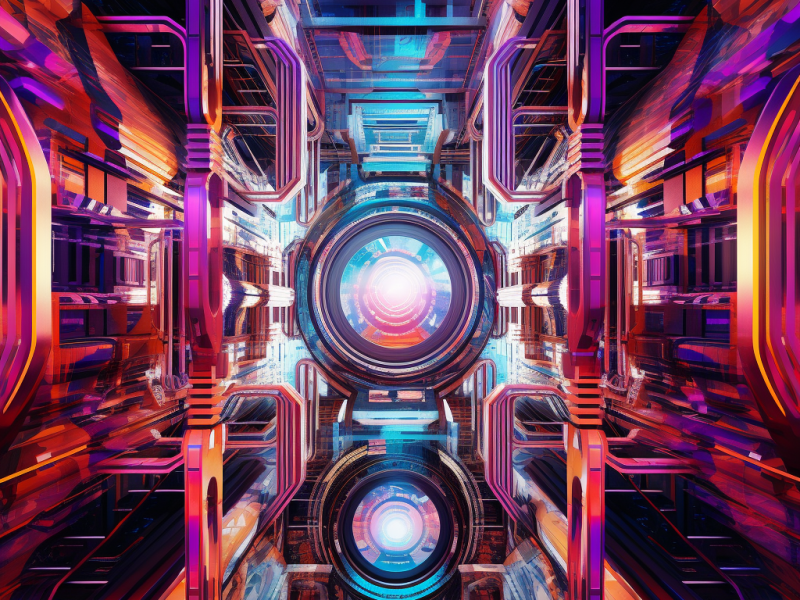What is Kubernetes Kustomize?
Kubernetes Kustomize is a configuration management tool that simplifies the customization and management of Kubernetes configurations. It allows users to create, customize, and manage configurations without the need for complex templating languages or manual editing of YAML files. Kustomize is integrated into the kubectl command-line tool, making it easy to use alongside other Kubernetes operations. It provides a declarative approach to modifying configurations, enabling users to create reusable base configurations and apply overlays to customize them for different environments or use cases. This approach reduces the risk of configuration errors and improves the reusability of Kubernetes configurations.
Key Components of Kustomize
Kustomize has several key components that work together to manage and customize Kubernetes configurations:
- Kustomization files: These YAML files define the customization process for a Kubernetes configuration. The Kustomization file specifies resources, patches, and other customization options, such as adding or modifying resources, setting environment variables, or changing image tags.
- Bases: Bases are the starting point for a Kustomize configuration. They contain the original YAML files that will be customized. A base configuration can be reused across multiple overlays, promoting reusability and consistency.
- Overlays: Overlays are used to apply changes to the base configuration. They can add new resources, modify existing ones, or change configuration settings. Overlays enable users to customize a base configuration for different environments, teams, or projects without modifying the base resources directly.
The Role of Kustomize in Kubernetes Configuration Management
Kustomize plays a critical role in Kubernetes configuration management by offering a declarative approach to customizing configurations. It enables users to create a base configuration and then apply overlays to customize it for different environments or use cases. This approach eliminates the need for manual editing of YAML files or the use of complex templating languages.
Kustomize simplifies the process of managing Kubernetes configurations across various environments and teams. It helps maintain consistency and reusability while reducing the risk of configuration errors. The integration of Kustomize into the kubectl command-line tool ensures seamless compatibility with other Kubernetes operations, making it an essential tool for Kubernetes users.
Use Cases and Benefits of Kustomize
Kustomize can be applied to various use cases, including:
Deploying applications to multiple environments: Kustomize enables users to create a base configuration and apply overlays to customize it for different environments, such as development, staging, and production. This ensures consistency across environments while allowing for environment-specific customizations.
Managing environment-specific configuration settings: Kustomize allows users to manage configuration settings that are specific to each environment, such as environment variables, secrets, and resource limits.
Customizing Kubernetes resources for different teams or projects: Kustomize enables users to create reusable base configurations and apply overlays to customize resources for specific teams or projects, promoting reusability and consistency.
Benefits of using Kustomize include:
Simplified configuration management: Kustomize eliminates the need for manual editing of YAML files or the use of complex templating languages, simplifying the configuration management process.
Reduced risk of configuration errors: By using a declarative approach and promoting the reuse of base configurations, Kustomize minimizes the risk of configuration errors resulting from manual modifications or inconsistencies.
Improved reusability of Kubernetes configurations: Kustomize promotes the reuse of base configurations across multiple overlays, ensuring consistency and reducing duplication of configuration data.
Best Practices for Working with Kustomize
When working with Kustomize, it’s essential to follow best practices to ensure efficient and effective configuration management:
Organize your configurations in a logical directory structure: Separate bases and overlays in different directories to maintain a clear and organized structure.
Use meaningful names for your Kustomization files and resources: Choose descriptive names that reflect the purpose and content of the Kustomization files and resources to make it easier to understand and maintain the configurations.
Keep your Kustomization files and resource files small and focused: Avoid creating large, complex Kustomization files and resource files. Instead, break them down into smaller, more focused components that are easier to manage and understand.
Use patches and overlays to customize configurations: Instead of modifying base resources directly, use patches and overlays to apply customizations. This approach promotes reusability and consistency, as well as reduces the risk of configuration errors.
Validate your configurations before applying them: Use tools like kubectl or kustomize to validate your configurations before applying them to your Kubernetes clusters. This helps catch any potential issues or errors before they impact your deployments.
Glossary of terms
- Kustomization: The process of customizing Kubernetes configurations using Kustomize.
- Base: The starting point for a Kustomize configuration, containing the original YAML files.
- Overlay: A set of changes applied to a base configuration to customize it for specific use cases or environments.
Kubernetes Kustomize is a powerful tool for managing and customizing Kubernetes configurations. By understanding its key components and best practices, users can take advantage of Kustomize to simplify their configuration management processes and deploy applications more efficiently. Need help with your Kubernetes project? Get in touch with our experts.